Preparing for the JAMB Computer-Based Test (CBT) can be challenging, but with the right tools, you can excel in your JAMB UTME Exam. The MyQuest Jamb CBT Practice App is your ultimate solution for effective JAMB exam preparation, offering both offline JAMB practice and online JAMB practice to suit your needs. Whether you’re searching for the best JAMB CBT app, a free JAMB practice app, or a way to practice JAMB CBT offline or online, this app has you covered. In this article, we’ll explore why MyQuest app is a must-have, best Jamb CBT App, its key features, and how it would help you score high in your JAMB UTME.
Why Choose MyQuest Jamb CBT Practice App?
MyQuest CBT Practice App is designed to make JAMB preparation seamless, whether you’re a first-time candidate or aiming to improve your score. It’s the best app for JAMB CBT practice of all time, offering a realistic exam simulation that mirrors the actual JAMB CBT environment. Here’s why MyQuest Jamb CBT Practice App is a top choice for students searching for a JAMB past questions app or JAMB mock test app:
- Realistic Exam Simulation: Familiarize yourself with the JAMB CBT interface, question types, and time constraints.
- Offline and Online Access: Perfect for students seeking an offline JAMB CBT practice app or online JAMB UTME study app. Our Online Practice allows you good access to all Jamb past Questions and Answers to be able to practice efficiently.
- Comprehensive Question Bank: Access over 50,000 JAMB past questions and answers across subjects like English, Mathematics, Physics, Government, Literature-in-English, Accounting, and more.
- Instant Feedback and Explanations: Get immediate scores and detailed explanations to improve your understanding.
- Progress Tracking: Monitor your performance to identify strengths and weaknesses, ideal for those looking to download JAMB CBT app for free.
By using MyQuest JAMB practice software, you’ll build the confidence needed to tackle the Jamb exam, whether you’re practicing with JAMB past questions or taking a JAMB mock test online. MyQuest App is the best Jamb CBT App for Jamb Exam Practice.
Key Features of MyQuest Jamb CBT Practice App
The MyQuest Jamb CBT Practice App is packed with features to make your JAMB UTME preparation effective and engaging. Here’s what sets it apart for students searching for the best JAMB preparation app:
- Online and Offline Practice Mode: For those searching “how to practice JAMB CBT offline,” the offline and online mode is a game-changer. Download question packs and practice without an internet connection, perfect for students in remote areas. Key features include: Thousands of JAMB past questions with answers.
- Subject-specific tests for customized practice: Yes, you can customize your own practice yourself and set your own time. You can choose to practice just a subject at a time or up to four subjects at a time. You can also select the number of questions you need between 10, 20, 30 or 40 questions per subject.
- Timed JAMB mock tests to simulate real exam conditions: The App has a Jamb Mock styles Exam prototype to give you the Jamb view standard with the usual Jamb time structure.
- Real-time analytics to track your progress: ideal for those searching for a JAMB UTME study app, you can make your exam be a normal practice or Study mode. The practice mode gives you a real Jamb CBT Practice section according to how you set it. While the Study mode allows you to see your Answer instantly as you navigate with the questions and options.
- User-Friendly Interface: MyQuest Jamb Exam App’s intuitive design ensures easy navigation, making it accessible for students looking for a JAMB CBT practice app for Android or iOS. It has an inbuilt jamb-styled calculator for all users during the exam practice for both normal practice, study mode or Mock Exam Practice.
- Customize question sets, adjust timers, and select subjects for a tailored experience.
- Flexible Payment options: Unlike other App where you pay huge money, with MyQuest App, you can practice your exam with as low as #10 naira.
- Explanations for correct and incorrect answers: Our App questions come with the Questions, Options, Answer and detailed explanations to the correct answer. Recommendations for topics to review, perfect for those asking, “How to score high in JAMB 2026?”
- Free and Premium Options: The app offers free access to a wide range of JAMB past questions, with premium features like calculator, AI chat, WAEC Practice, Reminders, Timetable, and for University students to access CGPA Calculator, GST Courses, and other Task Management Tools. This makes it a top choice for students searching for a free JAMB CBT app – https://allschoolnews.com.ng
How MyQuest Jamb CBT Practice App Can Help You Succeed
The MyQuest Jamb CBT Practice App is more than just a JAMB practice software—it’s a strategic tool for JAMB exam preparation. Here’s how it helps you achieve a high score, especially for those searching “best JAMB preparation app for students”:
Improves Speed and Accuracy: Regular practice enhances your ability to answer questions quickly and correctly.
Builds Exam Confidence: Familiarity with the CBT format reduces anxiety, ideal for those seeking a JAMB mock test app.
Targets Weak Areas: Analytics highlight topics needing improvement, ensuring focused study.
Simulates Real Exam Conditions: Timed tests and randomized questions prepare you for the actual JAMB CBT.
How to Download and Use MyQuest Jamb CBT Practice App
Getting started with the MyQuest Jamb CBT Practice App is easy for anyone searching “download JAMB CBT app for free”:
- Download the App: Available on Google Play Store for Android and App Store for iOS. Search for “MyQuest Jamb + WAEC CBT Practice App” or visit MyQuest – https://myquest.com.ng website home page here to download.
- Install and Set Up: Follow simple instructions to install the app.
- Register: With just few clicks you are done with register.
- Start Practicing: Pick subjects, set question numbers, and begin your JAMB mock test or Jamb CBT Practice.
Tips for Maximizing Your JAMB Preparation
To make the most out of MyQuest Jamb CBT Practice App, follow these tips for students searching “how to score high in JAMB 2026”:
- Practice Daily: Spend 1–2 hours daily on JAMB past questions and explanations.
- Simulate Exam Conditions: Take timed JAMB mock tests to build stamina.
- Focus on Weak Areas: Use analytics to target challenging topics.
- Combine with Other Resources: Pair the app with the JAMB syllabus and textbooks for comprehensive JAMB exam preparation.
- Join Study Groups: Engage with other candidates through the app’s Online community features available WhatsApp Channel, Facebook, Tiktok, YouTube and other platforms for motivation, tips and basic exam guide.
Why MyQuest Jamb CBT Practice App is a Game-Changer
The MyQuest Jamb CBT Practice App is a top choice for students searching for the best app for JAMB CBT practice 2026. Its flexibility, comprehensive JAMB past questions, and realistic JAMB mock test online make it essential for JAMB 2026 preparation. Whether you’re practicing offline or online MyQuest JAMB CBT in a remote area or using online JAMB practice for real-time updates, this app adapts to your needs. With free access to thousands of questions, it’s perfect for students looking for a free JAMB practice app because it offers lowest payment rate.
Ready to get Started?
Ready to step up your JAMB UTME? Download MyQuest Jamb CBT Practice App now and start your journey to success. Are you a Jambites preparing for next year Jamb? Tell us your views about Jamb or your questions.

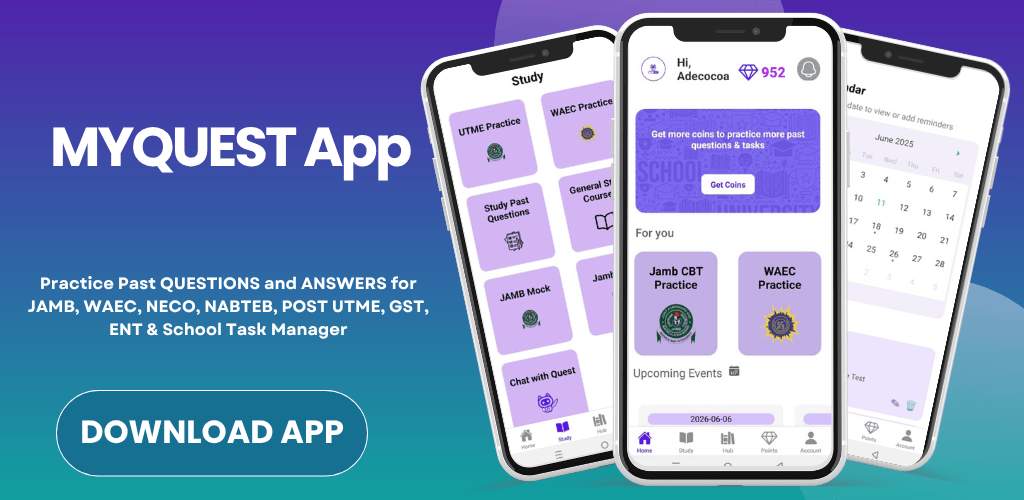
Kudos to you guys for this beautiful interface and well detailed questions you loaded. Been using different Apps, but yours stands out and flexible payment. MyQuest App is the best